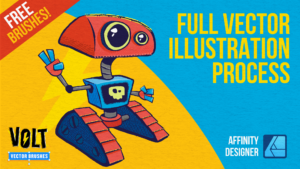We cover every step of the vector illustration process in Affinity Designer in detail and show you some of our most used shortcuts and tricks when creating vector illustrations.
We’ve even included a 2 minutes crash course in the pen tool and a quick peek at the power of global colours as well as walking you through every single step of the illustration process in Affinity Designer.
Make sure to use the chapter markers to jump around and check out the links below for the FREE tutorial brush pack download – and please do also check out the full VOLT pack as it’s crammed full of… well, everything 🙂
The FULL VERSION of VOLT includes:
- Over 150 vector brushes in a range of styles
- 26 Monoliners
- 24 Duoliners
- 23 Trioliners
- 38 Multiliners
- 52 Patterns
- 48 Object styles (stroke / colour / texture)
- Quickstart + full brush reference PDF guide
- Tutorial Video
- Tutorial Source Affinity Designer file (plus initial sketch)
- Tutorial Brush Pack (small selection from main brushes)
- 13 Colour Palettes
- 10 One-click-wonder seamless paper textures